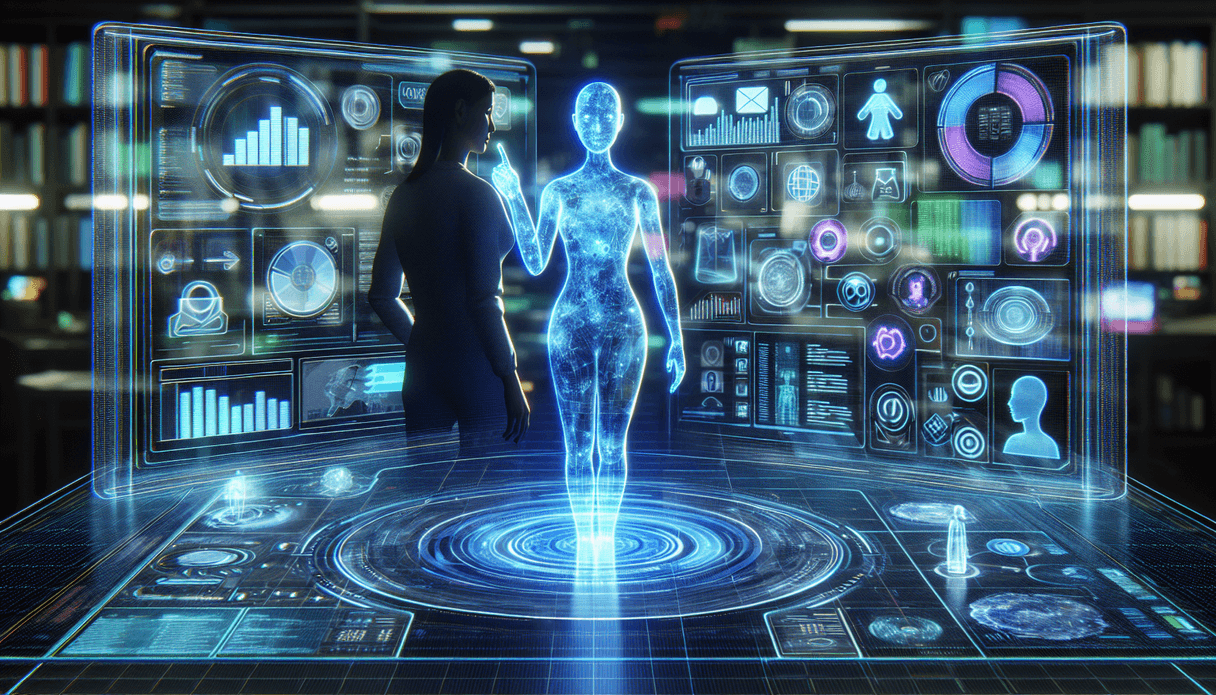ChatGPT has come a long way since its initial launch. Initially, it could provide business ideas, but now it can practically replace your CEO if you wanted to. Imagine what ChatGPT will be capable of next year! If you want to save time and make your life a little easier, here are 10 really cool hacks that are literally mind-blowing. Ready? Let's dive in!
1. Custom Instructions: Set the Stage for Better Responses
One of the most effective ways to get better answers from ChatGPT is by setting the stage. Providing context can significantly improve the quality of the responses you receive. However, having to explain your business and its nuances every single time can be tedious and time-consuming.
Enter Custom Instructions. This new feature allows you to set up a personalized context that ChatGPT will remember for future interactions. Here’s how to use it:
- Navigate to Custom Instructions: Go to the custom instructions section in ChatGPT.
- Fill in the Boxes: The first box is all about you. Provide details about your business, target audience, product offerings, and any other relevant information. The second box is for setting the stage on how you want ChatGPT to act. For example, you can ask it to respond as a consultant and even specify how you want the responses structured.
- Enable and Save: Click enable and then save.
Now, instead of setting the stage every time, you can simply ask a question and receive a personalized response tailored to your business needs. For example, you can get a checklist to ensure your Shopify website is complete and perfect.
2. Prompt Engineering: The Science of Better Prompts
The quality of the prompt you give to ChatGPT can make a huge difference in the response you get. This is known as prompt engineering. While it can get complex, there are tools available to help you create top-notch prompts.
One such tool is AI for Work, a ChatGPT prompt library for business. It covers various categories like entrepreneurship, sales, legal, and marketing. Here’s how to use it:
- Select Your Role: Choose your role, such as CEO.
- Explore Categories: You can create an investor presentation, an annual report, or a partnership agreement, among other things.
- Copy and Paste: Copy the in-depth prompts and paste them into ChatGPT for a perfect response.
Additionally, OpenAI offers a Prompt Engineering Guide on their website, which is frequently updated. You can find it by heading to platform.openai.com, clicking on documentation, and then on prompt engineering.
3. Summarize Long Texts Quickly
If you’re a productivity addict, you’ll love this hack. ChatGPT can summarize long articles, emails, contracts, and more, saving you a ton of time. Here’s how to do it:
- Copy and Paste: Copy the text or link of the article you want to summarize.
- Use TL;DR: Type "TL;DR" and ask for a summary in two sentences.
For videos, it’s recommended to also copy the title for the best results. This way, you can quickly get the gist of a 20-page agreement or a lengthy article in a matter of seconds.
4. Navigate Colloquial Language and Slang
For those who have to speak or write in a second language, ChatGPT can be a lifesaver. It can help you navigate colloquial language, slang, uncommon definitions, meanings of local phrases, acronyms, and conjugations. Unlike Google Translate, ChatGPT understands context and can provide more accurate translations.
For example, the Spanish phrase "¡Ojo!" means "watch out" or "keep an eye out." Google Translate might just say "eye," but ChatGPT will give you the correct contextual meaning.
5. Reverse Your Prompt for Better Credibility
This hack involves reversing your prompt. Instead of asking ChatGPT to come up with a fact, have the fact or idea ready and ask ChatGPT to provide supporting evidence. This adds credibility to your work and ensures that your information is accurate.
For example, if you’re making a presentation, you can have your key points ready and ask ChatGPT to find supporting data or examples. This way, you’re leveraging ChatGPT’s knowledge while ensuring the accuracy of your information.
6. Use Cider for Seamless Multitasking
If you have multiple ChatGPT windows open and keeping track of conversations is causing anxiety, there’s a solution: Cider, a Google Chrome extension. Cider is a ChatGPT sidebar that lets you pull up ChatGPT on any tab without toggling between tabs. It supports ChatGPT-4, Google Gemini, and Claude Instant, giving you more choices and insights.
You can even chat with images using Cider Vision. For example, you can find out how to cook a recipe just from a screenshot. This makes multitasking incredibly easy and efficient.
7. Record and Transcribe Meetings
Ever been in a meeting but had other things to do? With ChatGPT, you can record and transcribe your meetings, then use the transcription to generate minutes and action items. Here’s how:
- Record and Transcribe: Use Microsoft Teams to record and transcribe the meeting.
- Paste into ChatGPT: Paste the transcription into ChatGPT.
- Generate Minutes and Action Items: Ask ChatGPT to create minutes and list action items.
This way, you can be in two places at once. Just make sure you’re not breaking any company policies regarding recording meetings.
8. Clear Communication
Clear communication is crucial for professional success. ChatGPT can help you distill your jumbled thoughts into clear, concise sentences. Here’s how:
- Dump Your Thoughts: Write down your thoughts in a rough, unorganized manner.
- Ask for Clarity: Ask ChatGPT to make it more concise and clear.
For example, a three-paragraph idea about improving online sales can become a one-sentence message with clear action items. This not only saves time but also ensures that your communication is effective.
9. Repurpose Content
Creating content for multiple platforms can be overwhelming. ChatGPT can help you repurpose your content, making your marketing efforts more efficient. Here’s how:
- Describe Your Content: Describe your existing content to ChatGPT.
- Ask for Repurposing Ideas: Ask for ideas on how to repurpose that content for different platforms or formats.
For example, long videos can be turned into shorts, blogs can become tweets, and so on. This maximizes the value of your content across various channels.
10. Craft the Perfect LinkedIn Icebreaker
LinkedIn is a powerful tool for networking, and ChatGPT can help you craft the perfect icebreaker to stand out in an inbox. Here’s how:
- Input Details: Provide details about your industry, goals, and networking preferences.
- Generate Messages: Ask ChatGPT to generate personalized introductions, icebreakers, and follow-up messages.
This makes reaching out to mentors, collaborators, and clients much easier and more effective.
Conclusion
These 10 mind-blowing ChatGPT hacks can significantly boost your productivity and make your life easier. From setting custom instructions and mastering prompt engineering to summarizing long texts and navigating colloquial language, ChatGPT offers a plethora of features that can supercharge your daily tasks. So go ahead, give these hacks a try, and watch your productivity soar!
If you found this guide helpful, please consider giving it a like and subscribing to our channel for more tips and tricks to help you as a professional and entrepreneur. Happy productivity!
Michelle, your productivity guide