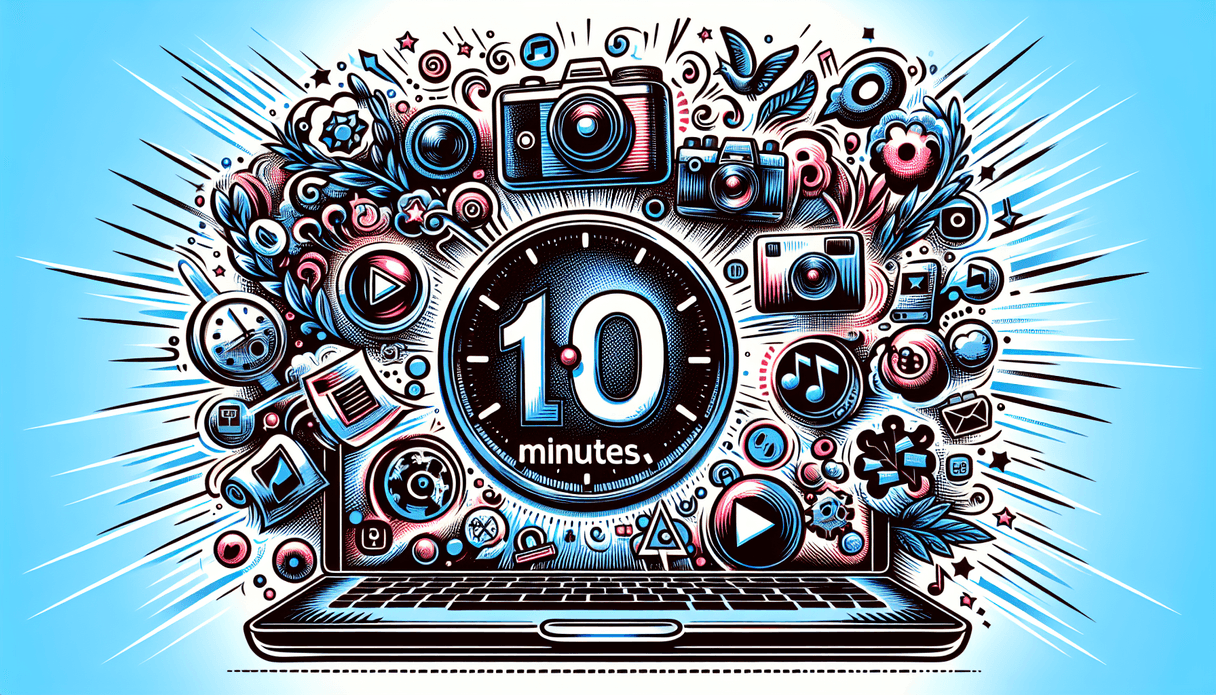In the fast-paced world of social media, content creation can often feel like a never-ending task. But what if I told you that you could create 200 social media posts in just 10 minutes? Sounds too good to be true, right? Well, buckle up because I'm about to show you the ultimate content creation hack that will revolutionize your social media strategy.
The Power of Bulk Creation
The secret to creating a massive amount of content in a short period lies in bulk creation and repurposing. By leveraging tools like ChatGPT, Google Sheets, and Canva, you can streamline your content creation process and maximize your output. In this guide, we'll walk through the steps to create 50 in-feed posts for Instagram and 50 short-form videos that can be repurposed across Instagram Reels, YouTube Shorts, and TikTok. This approach will ultimately give you 200 pieces of content to post.
Step 1: Generate Content Ideas with ChatGPT
First, let's generate the content. If you don't already have an account, head over to OpenAI and set up a free account. Once you're logged in, we'll start by generating a list of content ideas.
Inspirational Quotes
Begin by asking ChatGPT to create a list of 25 encouraging or inspirational quotes for content creators and YouTubers. Here's a sample prompt you can use:
Create a list of 25 encouraging quotes or inspirational quotes for content creators and YouTubers.Copy the generated quotes and paste them into a Google Sheet. This will be our first set of content.
Practical Tips
Next, generate a list of 25 practical tips for content creators and YouTubers. Use the following prompt:
Create a list of 25 tips for content creators and YouTubers.Again, copy these tips and paste them into a new sheet in the same Google Sheets document. Now, you have two sets of content ready to be transformed into social media posts.
Step 2: Export Your Content
To make the process smoother, export each of your Google Sheets as CSV files. This will allow you to easily import the data into Canva for bulk creation.
- Go to
File>Download>Comma-separated values (.csv, current sheet)for each sheet. - Save the CSV files to your computer.
Step 3: Create Graphics in Canva
Now, let's move on to Canva to create our visual content. Canva's bulk create feature will be our best friend here.
Instagram Graphics
- Create a New Design: Start by creating a new Instagram post design in Canva.
- Choose a Template: Select a template that suits your brand. For inspirational quotes, you might want to search for "quote templates."
- Bulk Create: Go to
Apps>Bulk Createand upload your CSV file with the inspirational quotes. - Map the Data: Canva will prompt you to map the data fields. Select the text box where you want the quotes to appear and connect it to the data field from your CSV.
- Generate Posts: Once mapped, Canva will generate 25 posts with your quotes.
Repeat the same process for the practical tips. Now, you have 50 Instagram posts ready to go.
Short-Form Videos
Creating short-form videos follows a similar process:
- Create a New Design: Start by creating a new Instagram Reel design in Canva.
- Choose a Template: Select a template that works well for video content. You might want to search for "video templates" or "Reel templates."
- Bulk Create: Go to
Apps>Bulk Createand upload your CSV file with the practical tips. - Map the Data: Select the text box where you want the tips to appear and connect it to the data field from your CSV.
- Add Videos: You can either use Canva's stock videos or upload your own. Drag and drop the videos into the template.
- Generate Videos: Once everything is set, Canva will generate 25 short-form videos.
Repeat the process for the inspirational quotes. Now, you have 50 short-form videos ready to be repurposed across multiple platforms.
Step 4: Repurpose Content Across Platforms
To maximize your reach, repurpose your short-form videos across Instagram Reels, YouTube Shorts, and TikTok. This will give you 150 pieces of content from the 50 videos you created.
Step 5: Schedule Your Posts
With 200 pieces of content ready, the final step is to schedule your posts. Use a social media scheduling tool like Buffer, Hootsuite, or Later to plan and automate your posts. This will save you even more time and ensure a consistent posting schedule.
Conclusion
By following this ultimate content creation hack, you can create 200 social media posts in just 10 minutes. This approach not only saves you time but also ensures a consistent and diverse content strategy. So, what are you waiting for? Start bulk creating and watch your social media presence soar!
Thank you for reading, and happy content creating! If you want to learn more about integrating ChatGPT into your content creation process, check out our next video where we dive into the basics and advanced uses of ChatGPT for content creators. Follow your joy and see you in the next one!
Note: This blog post is based on a video tutorial. For a visual walkthrough, watch the full video here: