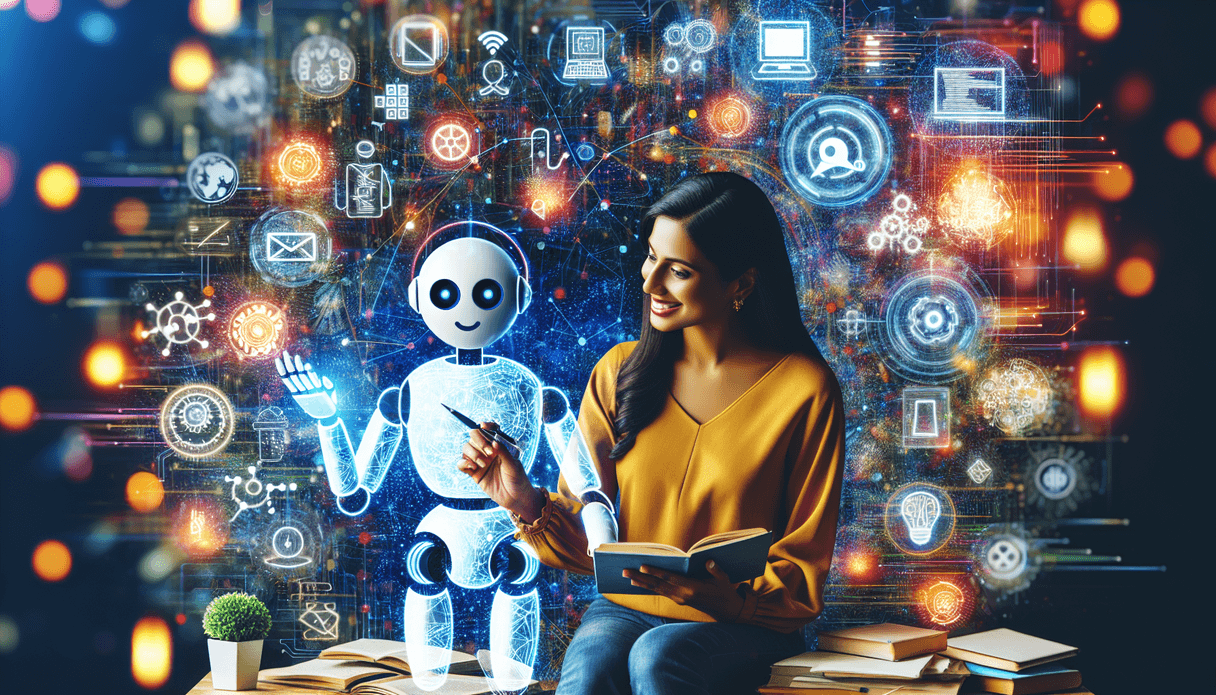In today's fast-paced world, finding ways to streamline tasks and boost creativity is essential. Enter ChatGPT by OpenAI, a versatile AI tool designed to enhance productivity and creativity across a myriad of tasks. Whether you're looking to write a text inviting neighbors to a barbecue, brainstorm ideas for your kids' art projects, or study vocabulary for a college entrance exam, ChatGPT is here to assist. Let's dive into ten creative ways you can use ChatGPT for everyday tasks and unlock a bit of magic in your daily routine.
1. Crafting the Perfect Invitation
Imagine you’re planning a neighborhood barbecue and want to send out an inviting message that captures the fun and excitement of the event. ChatGPT can help you craft the perfect text. Simply provide the AI with some details about the event—like the date, time, location, and any special instructions—and let it generate a friendly and engaging invitation. Here’s an example:
Input: "I’m hosting a barbecue for my neighbors this Saturday at 5 PM in my backyard. Can you help me write an inviting message?"
Output: "Hey Neighbors! 🌞 Join us for a fun-filled barbecue this Saturday at 5 PM in our backyard. There will be delicious food, great company, and plenty of laughter. Bring your favorite side dish or drink, and let’s make it a memorable evening! See you there!"
2. Brainstorming Art Project Ideas
Keeping kids entertained and engaged can be a challenge, especially when it comes to creative activities. ChatGPT can be your go-to brainstorming partner for art projects. Whether you need ideas for painting, crafting, or DIY projects, the AI can provide a plethora of suggestions tailored to your kids' interests and available materials.
Input: "I need some art project ideas for my kids using household items."
Output: "How about creating a mosaic using old magazines and cardboard? Or you could make a bird feeder using a milk carton and some paint. Another fun idea is to create a family portrait using pasta shapes and glue. The possibilities are endless!"
3. Studying Vocabulary for Exams
Preparing for a college entrance exam can be daunting, especially when it comes to expanding your vocabulary. ChatGPT can help you study by generating vocabulary lists, providing definitions, and even creating sample sentences to help you understand how to use new words in context.
Input: "Can you help me study vocabulary for the SAT?"
Output: "Sure! Here are some words to get you started:
- Aberration - a departure from what is normal or expected. Example: The sudden snowstorm in April was an aberration.
- Cacophony - a harsh, discordant mixture of sounds. Example: The cacophony of car horns in the traffic jam was overwhelming.
- Ebullient - cheerful and full of energy. Example: Her ebullient personality made her the life of the party."
4. Writing Python Scripts
For those who dabble in coding, ChatGPT can be an invaluable resource for writing Python scripts. Whether you need to automate daily email reports or create a simple program, the AI can provide code snippets and explanations to help you achieve your goals.
Input: "I need a Python script to automate sending daily email reports."
Output: "Here’s a basic script to get you started:
import smtplib
from email.mime.multipart import MIMEMultipart
from email.mime.text import MIMEText
def send_email(subject, body, to_email):
from_email = '[email protected]'
password = 'your_password'
msg = MIMEMultipart()
msg['From'] = from_email
msg['To'] = to_email
msg['Subject'] = subject
msg.attach(MIMEText(body, 'plain'))
server = smtplib.SMTP('smtp.example.com', 587)
server.starttls()
server.login(from_email, password)
text = msg.as_string()
server.sendmail(from_email, to_email, text)
server.quit()
# Example usage
send_email('Daily Report', 'Here is the daily report...', '[email protected]')Make sure to replace the placeholders with your actual email details."
5. Creating a Personal Webpage
Building a personal webpage can be a great way to showcase your portfolio, blog, or resume. ChatGPT can assist you in generating HTML and CSS code to create a simple yet effective webpage. Just provide the AI with the content and design preferences, and it will do the rest.
Input: "I want to create a personal webpage with my bio, portfolio, and contact information."
Output: "Here’s a basic HTML template to get you started:
<!DOCTYPE html>
<html lang="en">
<head>
<meta charset="UTF-8">
<meta name="viewport" content="width=device-width, initial-scale=1.0">
<title>My Personal Webpage</title>
<style>
body { font-family: Arial, sans-serif; margin: 0; padding: 0; }
header { background: #4CAF50; color: white; padding: 1em; text-align: center; }
section { padding: 2em; }
footer { background: #333; color: white; text-align: center; padding: 1em; position: fixed; width: 100%; bottom: 0; }
</style>
</head>
<body>
<header>
<h1>Welcome to My Personal Webpage</h1>
</header>
<section>
<h2>About Me</h2>
<p>Hi, I’m [Your Name]. I’m a [Your Profession] with a passion for [Your Interests].</p>
<h2>Portfolio</h2>
<p>Check out some of my work:</p>
<ul>
<li>Project 1</li>
<li>Project 2</li>
<li>Project 3</li>
</ul>
<h2>Contact</h2>
<p>Email: [email protected]</p>
</section>
<footer>
<p>© 2023 [Your Name]. All rights reserved.</p>
</footer>
</body>
</html>Customize the content and style to fit your personal brand."
6. Analyzing Data and Creating Charts
Data analysis can be a time-consuming task, but ChatGPT can help you streamline the process. Whether you need to analyze sales data, survey results, or any other dataset, the AI can assist in generating insights and creating charts to visualize the information.
Input: "I have sales data for the past year. Can you help me analyze it and create a chart?"
Output: "Sure! Here’s a Python script using pandas and matplotlib to analyze your sales data and create a chart:
import pandas as pd
import matplotlib.pyplot as plt
# Sample sales data
data = {
'Month': ['January', 'February', 'March', 'April', 'May', 'June', 'July', 'August', 'September', 'October', 'November', 'December'],
'Sales': [1500, 1600, 1700, 1800, 1900, 2000, 2100, 2200, 2300, 2400, 2500, 2600]
}
df = pd.DataFrame(data)
# Analyze data
total_sales = df['Sales'].sum()
average_sales = df['Sales'].mean()
print(f'Total Sales: {total_sales}')
print(f'Average Sales: {average_sales}')
# Create chart
plt.plot(df['Month'], df['Sales'], marker='o')
plt.title('Monthly Sales Data')
plt.xlabel('Month')
plt.ylabel('Sales')
plt.grid(True)
plt.show()Replace the sample data with your actual sales data."
7. Generating Images
For Plus users, ChatGPT can even generate images based on your descriptions. This feature can be incredibly useful for creating custom graphics for presentations, social media posts, or personal projects.
Input: "Can you generate an image of a sunset over a mountain range?"
Output: "Sure! Here’s an image of a beautiful sunset over a mountain range."
(Note: As of now, this feature is available for Plus users and may require additional tools or integrations.)
8. Planning a Trip
Planning a trip involves a lot of details, from choosing destinations to creating itineraries. ChatGPT can help you organize your travel plans by suggesting destinations, activities, and even packing lists based on your preferences and budget.
Input: "I’m planning a trip to Italy. Can you suggest an itinerary for a week?"
Output: "Absolutely! Here’s a suggested itinerary for a week in Italy:
- Day 1: Arrive in Rome, visit the Colosseum and Roman Forum.
- Day 2: Explore Vatican City, including St. Peter’s Basilica and the Vatican Museums.
- Day 3: Take a train to Florence, visit the Uffizi Gallery and Florence Cathedral.
- Day 4: Explore Florence, including the Ponte Vecchio and Boboli Gardens.
- Day 5: Take a day trip to Pisa to see the Leaning Tower.
- Day 6: Travel to Venice, explore St. Mark’s Basilica and the Grand Canal.
- Day 7: Enjoy a gondola ride and visit the Doge’s Palace before departing."
9. Learning a New Language
Learning a new language can be challenging, but ChatGPT can make it easier by providing practice exercises, translating phrases, and even simulating conversations in the language you’re learning.
Input: "Can you help me practice Spanish?"
Output: "Of course! Let’s start with some basic phrases:
- Hello: Hola
- How are you?: ¿Cómo estás?
- Thank you: Gracias
- Please: Por favor
- Goodbye: Adiós
Now, let’s practice a conversation:
- You: Hola, ¿cómo estás?
- ChatGPT: Hola, estoy bien, gracias. ¿Y tú?
- You: Estoy bien también, gracias."
10. Writing and Editing Content
Whether you’re writing a blog post, an essay, or a social media update, ChatGPT can help you generate content, refine your ideas, and edit your writing for clarity and coherence. Simply provide the AI with a topic or a draft, and it will assist you in creating polished and engaging content.
Input: "I need help writing a blog post about the benefits of meditation."
Output: "Sure! Here’s a draft for your blog post:
Title: The Benefits of Meditation: Finding Peace in a Busy World
In today’s fast-paced world, finding moments of peace and tranquility can be challenging. However, incorporating meditation into your daily routine can offer numerous benefits for both your mind and body. Here are some of the key advantages of meditation:
- Reduces Stress: Meditation helps to calm the mind and reduce stress levels by promoting relaxation and mindfulness.
- Improves Focus: Regular meditation practice can enhance your ability to concentrate and stay focused on tasks.
- Enhances Emotional Well-being: Meditation encourages self-awareness and emotional regulation, leading to improved mood and overall well-being.
- Promotes Physical Health: Studies have shown that meditation can lower blood pressure, improve sleep quality, and boost the immune system.
By dedicating just a few minutes each day to meditation, you can experience these benefits and cultivate a greater sense of inner peace. Give it a try and see how it transforms your life!"
In conclusion, ChatGPT is a powerful tool that can assist you in a variety of everyday tasks, from crafting invitations and brainstorming art projects to studying vocabulary and writing Python scripts. Its intuitive interface and versatile capabilities make it an invaluable companion for both personal and professional use. So why not unlock a bit of everyday magic with ChatGPT and see how it can enhance your productivity and creativity?